RAPID PRE-PLAN ACCESS
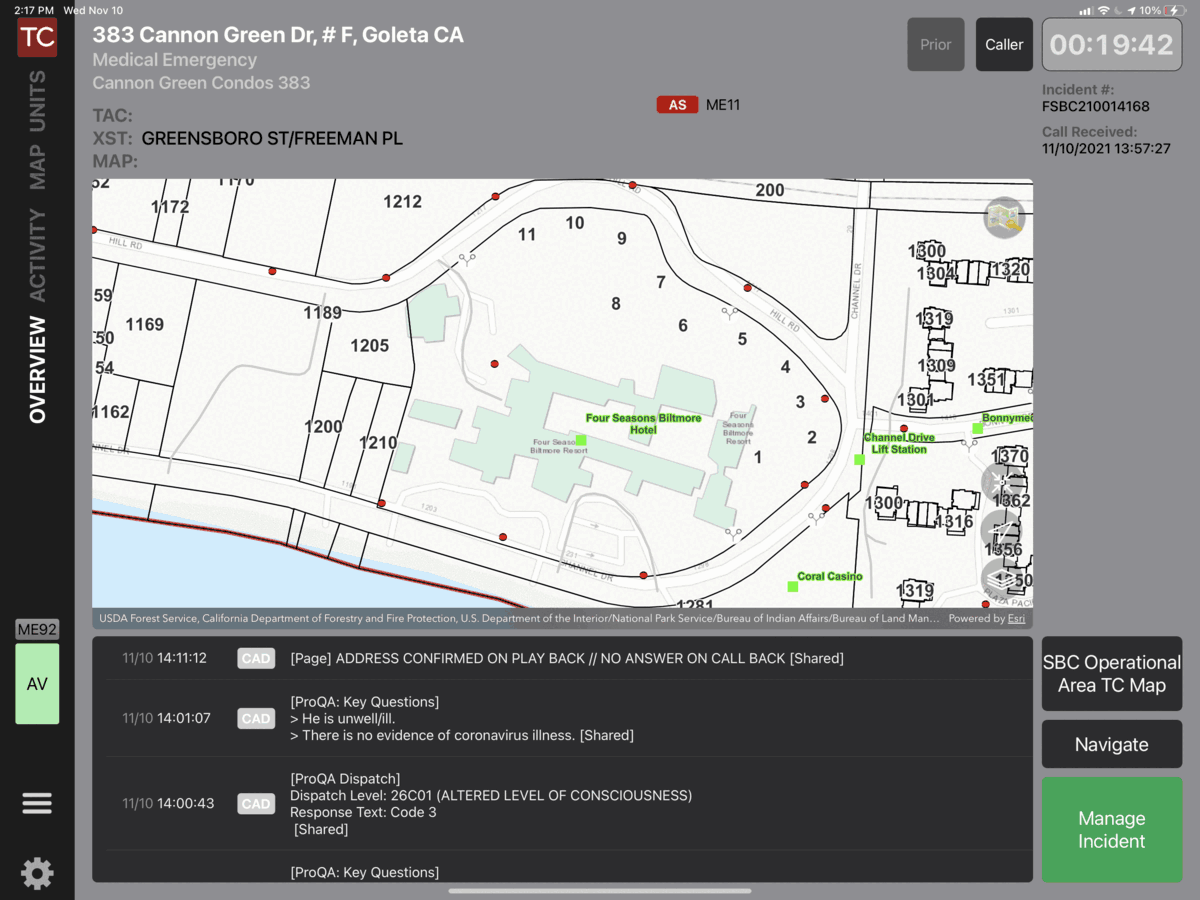
Tablet Command is the ideal solution for displaying and quickly accessing your agencies Pre-Plans by leveraging ESRI ArcGIS Online in Tablet Command and TC Mobile. You can choose to place pre-plan points directly on the map, attach pdf's and images to points in a feature service, or store the pdf's on device and access with a third party application. We also integrate with third party pre-plan solutions like First Due and Intterra.
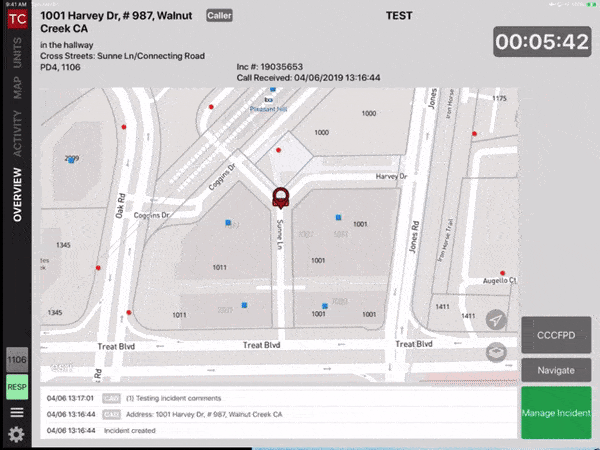
From any map view, you can view agency GIS layers including hydrants and pre-plans. Pre Plan's can be stored as pdf's or features like FDC's, Knox boxes, hazards, and ingress points can be displayed directly on the map. Any agency ESRI based GIS layer can be viewed within Tablet Command.
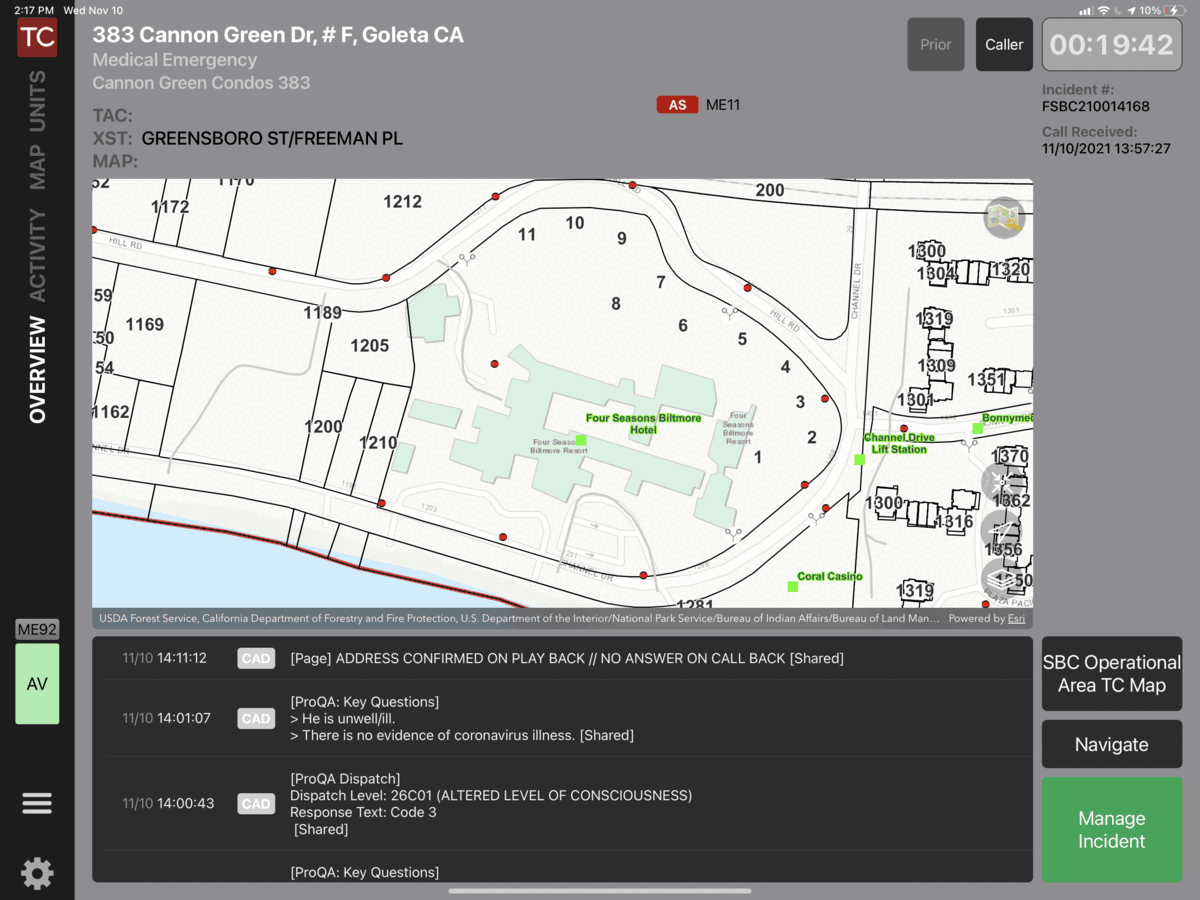
Detailed PDF or image based Pre Plans can be embedded as attachments in a department specific Esri feature service layer. Tablet Command offers professional services to create the feature service from existing assets, and train your personnel to add, remove and change the assets.
The advantages of this solution are:
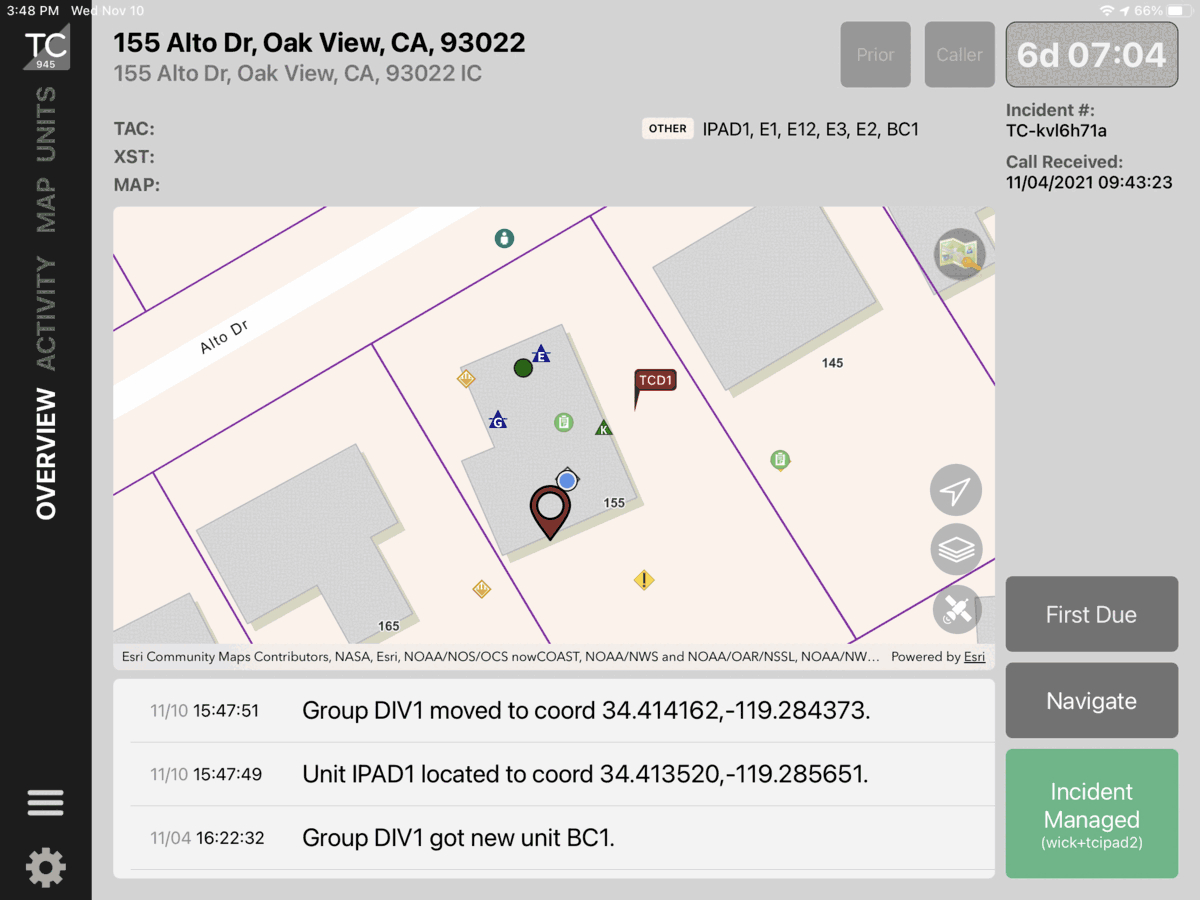
Pre-Plan points added directly to an Esri feature service layer can be accessed directly directly on user maps. Users can tap on the icons to access additional details for things like gate codes, or premise hazard notes.
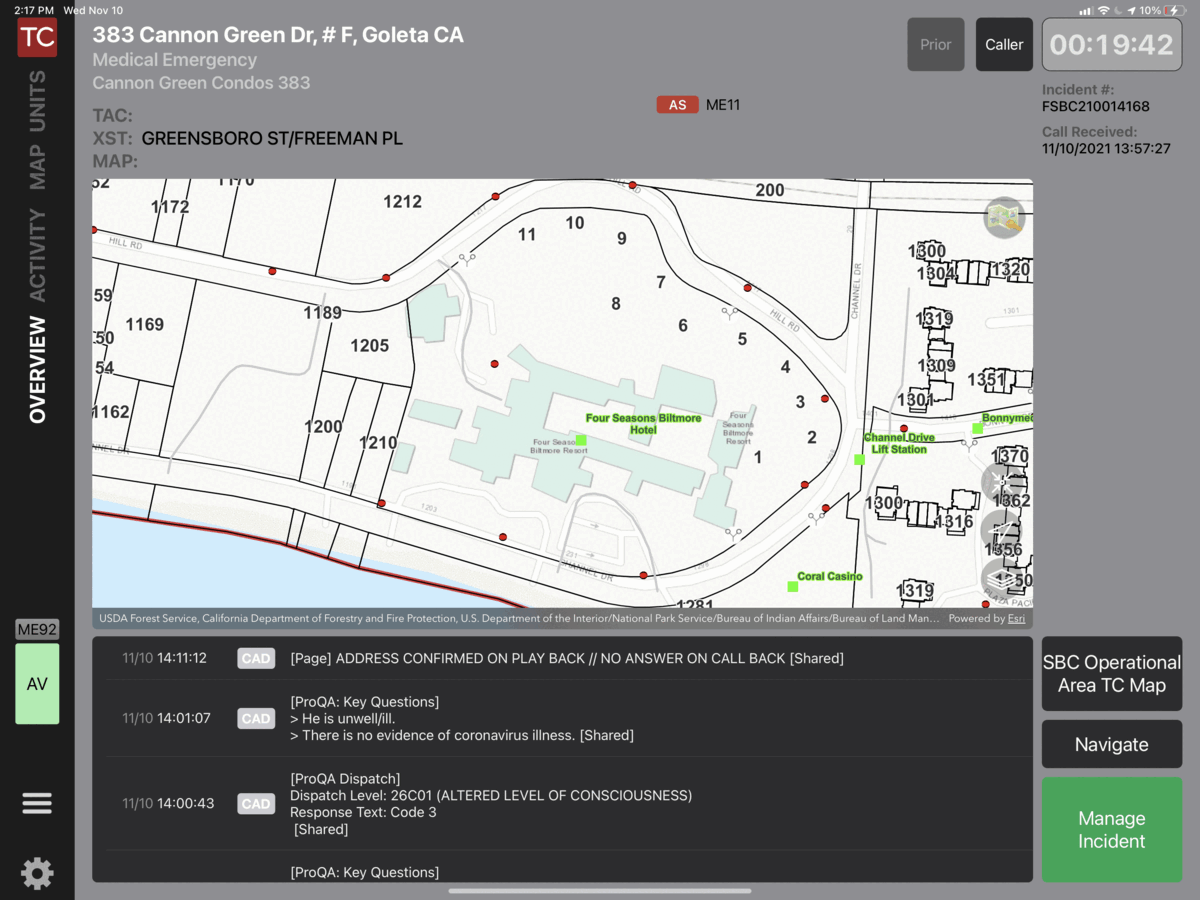
Pre plans can be synced to end user devices using third party applications like GoodReader or File Browser Pro, and then accessed from a feature service configured to launch the third party app and display the pre-plan.
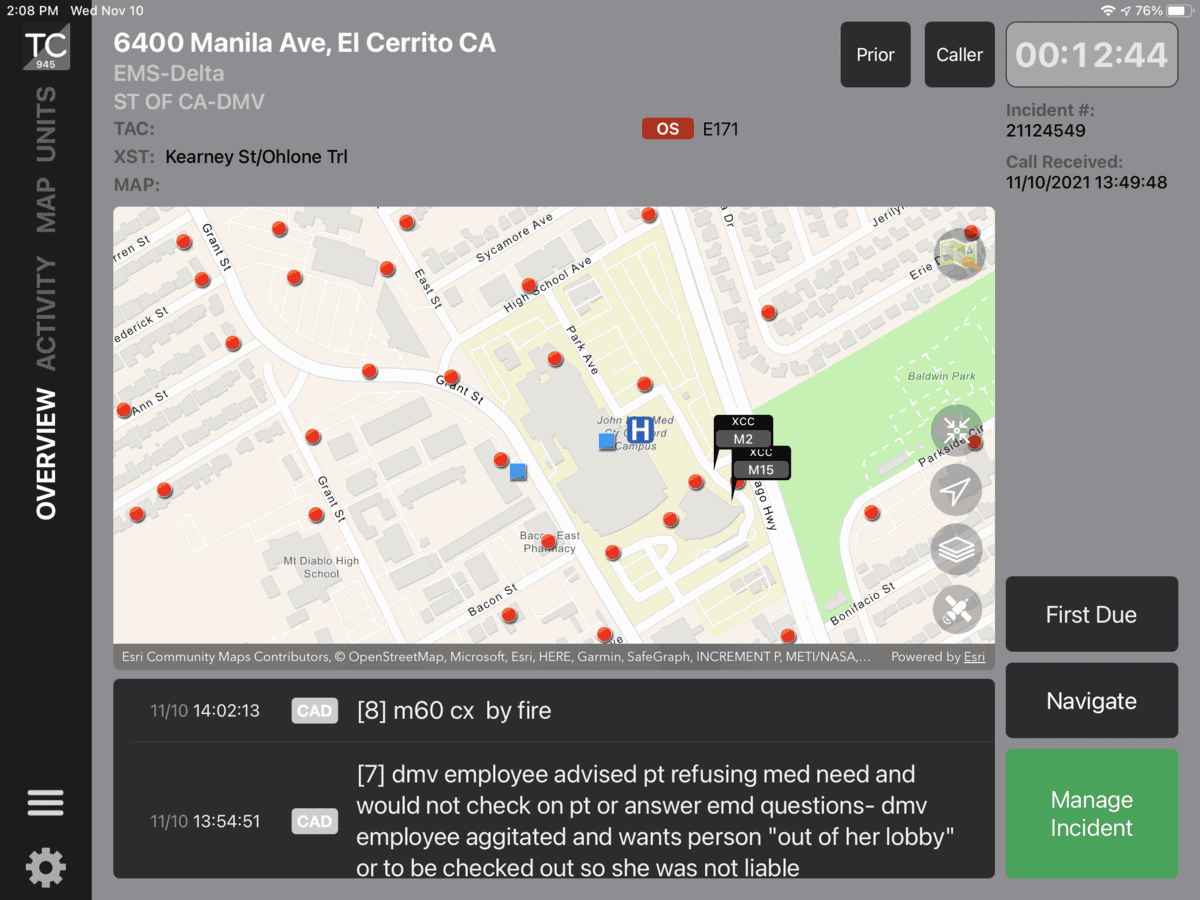
Uses can link directly to Pre-Plans stored in public facing cloud solutions like Google drive, or Amazon S3.
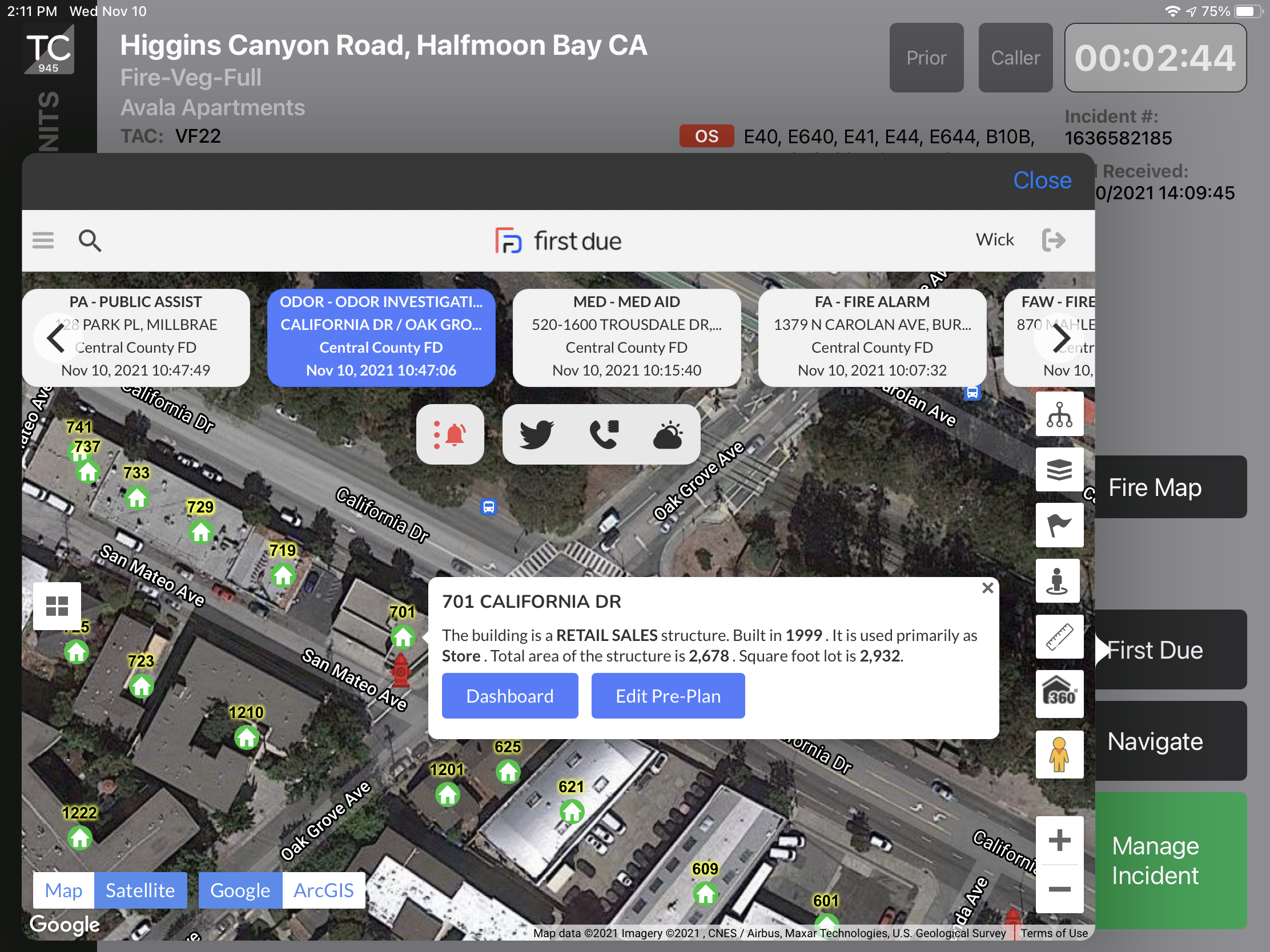
Tablet Command supports popular third-party Pre-Plan solutions like Intterra and First Due. Typically these solutions involve publishing a feature layer from the Pre-Plan provider into ESRI, and sharing that with the Tablet Command customer specific ArcGIS Online group.
Copyright Tablet Command Inc. 2025. All rights reserved. The written materials, tables and images contained on this website are copyright of Tablet Command, Inc., and may not be copied, used or reproduced without our express written permission.