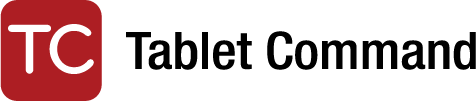FAQ
August 3, 2016 by 2016site_uavlm0
Can Tablet Command integrate with my Computer Aided Dispatch (CAD)?
Yes. Tablet Command has integrated with many CAD systems. Please contact us to discuss enterprise solutions for your department: info@tabletcommand.com
Does Tablet Command offer “enterprise service”?
Absolutely. We offer three levels of enterprise service. All three levels are based on the stand-alone Tablet Command app and include the app’s core features. Each level includes access to a shared web portal, Real Time Sync (RTS), device-based AVL and access to Esri map resources via ArcGIS Online. The top two tiers—”TC Pro” and “TC Pro Lite”—include CAD integration. The bottom tier—”TC Basic”—does not include CAD integration.
What is RTS—Real Time Sync?
Real Time Sync is a collaboration feature that allows any member of a department to see in real time what the incident commander is doing on an incident. Every assignment or checklist item, every note or map annotation will be visible from all the other iPads in the department in real time.
Does Tablet Command support AVL?
Yes. Many departments use Automatic Vehicle Location (AVL) systems to track rigs in the field. Tablet Command can integrate with these systems to visualize real time unit location within the incident map. TC can also show unit location using “device-based AVL”.
What is “device-based AVL”?
AVL systems have been around a long time but are still quite expensive. Tablet Command offers a low cost alliterative by visualizing the location of department iPads on web-based incident maps.
Does Tablet Command support Esri map layers such as hydrant locations?
Yes. Esri invented smart mapping and continues to be the dominant provider of top tier mapping technology. Tablet Command has integrated with Esri’s ArcGIS Online product to allow you to pull map layers down from the cloud whenever you want them. This allows you to view any map layer you have stored in the cloud.
How do I know if we have Esri maps?
If your agency has invested in any custom mapping layers over the past 30 years it is more than likely that your map people are using Esri software.
Can Tablet Command achieve CAD integration via paging or email?
Yes. CAD integration for the TC Pro Lite service is achieved using either of these methods. Generally this is a simple and effective way to link your CAD to Tablet Command. This method is not as robust because it only fires an incident only once. This means that subsequent information—second alarms or CAD notes for example—will not be sent to TC. Integration using our Application Programming Interface (API) is a more effective way to connect CAD.
What version of the iOS operating system does TC support?
Tablet Command supports any iPad with iOS 10.0 or greater.
Is Tablet Command available on the iPhone or the iPhone App Store?
Yes! We now offer ‘TC Mobile’ for iPhone. This app requires a TC Pro credential to be functional.
Does my iPad need cellular service to run Tablet Command?
No, but… Tablet Command will work on any iPad with iOS 10.0 or greater. However it is best to have a WiFi + Cellular iPad for two reasons: First is that iPads with a cellular component have assistive GPS built in. WiFi-only iPads do not have any form of GPS. That means location is determined using triangulation of nearby WiFi signals. The second reason is that Tablet Command needs a data connection of some kind—a 3G, 4G, or WiFi hotspot— in order to access Apple or Google maps for navigation.
What iPad do you recommend?
For best operational performance, we recommend the iPad Pro, wifi + cellular. However, Tablet Command can run on any iPad running iOS 13.0 or later.
Do I need to turn on cellular service if I buy a cellular capable iPad?
No. The benefit of the cellular capable iPad is the improved GPS location. You do not need to turn on or pay for cellular service to enjoy this hardware benefit.
Does Tablet Command work on an iPad mini?
Yes.
What happens if Tablet Command crashes while I’m using it?
Tablet Command is very stable but if it were to crash during an operation you can re-open the app and the incident will load right where you left off. Tablet Command constantly writes the data to its secure data file on the iPad. As soon as you make a change in Tablet Command, the change is instantly saved.
Can the iPad be ‘ruggedized’?
There are a multitude of rugged military style cases on the market for the iPad, the iPad Air and iPad mini. We have found the Otterbox “Defender” to be a reliable case and have seen many deployments succeed. We have tested the Defender case while using Tablet Command under a constant amount of water dripping onto the iPad with no problems. We have also drop tested the iPad with Defender case at 5 feet multiple times and have never had an issue.
What data security standards does Tablet Command use?
Data at rest is stored on a secure server in a SSAE 16 certified data center. All data in transit is encrypted via SSL 256 bit AES encryption or equivalent.
Is the iPad NEMSIS compliant?
NEMSIS—National Emergency Medical Services Information System—deals with making sure that the National EMS data standards are followed. NEMSIS compliance does not stipulate hardware. For more information about NEMSIS compliance, click here.
Is the iPad HIPAA compliant?
The iPad does meet HIPAA requirements if it is implemented properly with HIPAA compliant software.
Is Tablet Command HIPAA compliant?
Tablet Command follows best practices for HIPAA compliance as set by the US Department of Health & Human Services. Click here for more info.
Is the iPad a secure device?
Yes. The iPad and the iOS was designed with security in mind. Applications running on iOS can not share data with other applications. The iPad is currently undergoing FIPS certification for its encryption chip.
You can read more about iOS (iPad) security here:
Apple security link
iOS Security Guide (PDF)